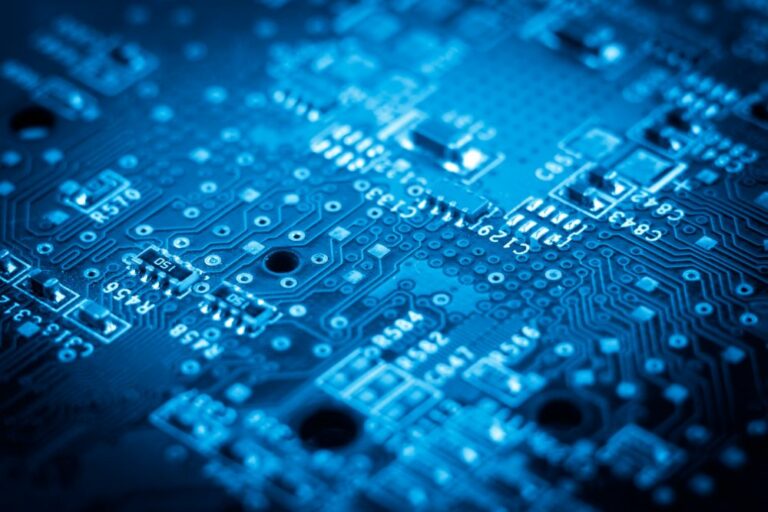In a perfect world, automating your IT services would be a simple process. You’d identify the areas that need automation, flip a switch, and watch your team effortlessly manage all of your company’s technology needs. Unfortunately, it’s not quite that easy. There are a number of challenges to overcome when developing an effective IT automation strategy. In this blog post, we’ll outline the biggest challenges and how to address them.
The advantages of automation in IT services are obvious: fewer man-hours for simple and repetitive issues with fewer opportunities for human error. However, effective automation requires a significant upfront investment, both in terms of time and money. In order to make the most of your IT automation strategy, you’ll need to carefully consider the following:
- Defining Your Vision & Goals
- Selecting IT Automation Tools
- Preparing Your Team
- Implementing the Strategy
- Committing to Continuous Optimization
We’ll explore these steps, and how IT leaders can help their teams not just get comfortable working with IT automation tools, but embrace building new skills in IT automation.
>> Want proven advice from our CEO? Check out the Fortune 1000 IT Leaders Playbook
Define your IT Automation Strategy Vision & Goals:
You can’t know if you’ve succeeded if you don’t know where you’re headed. The first step is to develop a clear vision for what you want to achieve with IT automation. Do you want to improve service quality? Decrease MTTR? Increase customer satisfaction?
Make sure you have measurable goals in mind so that you can track your progress. Determine the right metrics to track, and capture a baseline of what your current “normal” looks like. Don’t forget to account for seasonality or other predictable fluctuations in metrics that could present a false positive – or false negative – story.
IT automation tools are only as good as the processes they’re built to support. If you don’t have well-defined, documented processes – or if those processes are constantly changing – it will be difficult to create reliable automation.
Think about the entire process, not just the individual steps that can be automated. Where do handoffs occur? What are the dependencies? How do you know when a task is complete? Once you have a good grasp of what the end goal of your IT automation initiative will entail, you’re ready to start thinking about the software you’ll need to get there.
Selecting IT Automation Tools
There are a lot of different options available when it comes to IT automation software. It can be tempting to try to automate everything at once, but that’s usually not the most effective approach.
Start by identifying which tasks and use cases would benefit most from automation – tasks that are time-consuming, repetitive, or error-prone, for example. Pick a single, viable use case as a prototype, and document the expected scenarios in a flow chart. Then it’s time to run that scenario through a test drive in the software options which fit your criteria in terms of budget, features, and learning curve.
Take note of the hiccups in the process with each tool, as well as where the experience worked better and more smoothly than expected. You’re asking your team to sign off on a technology set that might make them redundant. You owe it to them to provide the best user experience you can.
Prepare your team for IT automation
The next step is to get buy-in from the team. Automation is a big change, and it can be disruptive. Talk to your team about the prototype process and what they thought of the user experience. Also, be clear about the benefits of automation – not just for the company, but for them as individuals. How will automation affect their individual roles?
Many times, staff will have (justifiable) concerns that automation will reduce headcount for the team. Being replaced by “robots” is not an unrealistic fear in this scenario! Be honest if reducing staff is a goal of your automation strategy, but also emphasize that the implementation of IT automation is a valuable skill to add to their repertoire. Learning how to work with automation will be increasingly important to their long-term career success.
Implementing the IT Automation Strategy
Finally, it’s time to start automating. But don’t just automate for the sake of automation. Take a strategic approach and think about which tasks will have the biggest impact. Not all tasks are created equal, and some will be more difficult to automate than others. Focus on the low-hanging fruit first – the tasks that are repetitive, high-volume, and simple to resolve.
These will help you scale your IT operation. These are the tasks that will have the biggest impact and free up your team’s time to work on more complex issues.
Committing to Continuous Optimization
Almost nothing worth doing works perfectly on the first try. As you start implementing your IT automation workflows, take note of what works well, and what requires additional thought. Examine your processes closely, especially at the beginning. But also, understand that the IT ecosystem is a fluid, ever-changing environment.
Your IT automation processes and workflows will not ever be truly “set it and forget it.” They’ll require effort to continually optimize – giving your end users a smoother, more enjoyable experience. Not to mention, as you and your team get more comfortable working with automation tools, you will naturally uncover new, more complex use cases and scenarios where IT automation can be deployed.
Ready to begin? Let’s talk
As your organization grows and IT activity expands, you’ll need to be able to handle an increasing number of tasks and requests. IT automation is one powerful tool that can make your team more effective. But it requires a lot of planning and forethought to execute correctly.
At Windward, we’ve helped many organizations find flow in their IT operations through intelligent automation strategies. We’d love to hear about your situation and provide some perspective. Let’s find some time to start a conversation! In the meanwhile, check out our Guide to AIOps Investment.