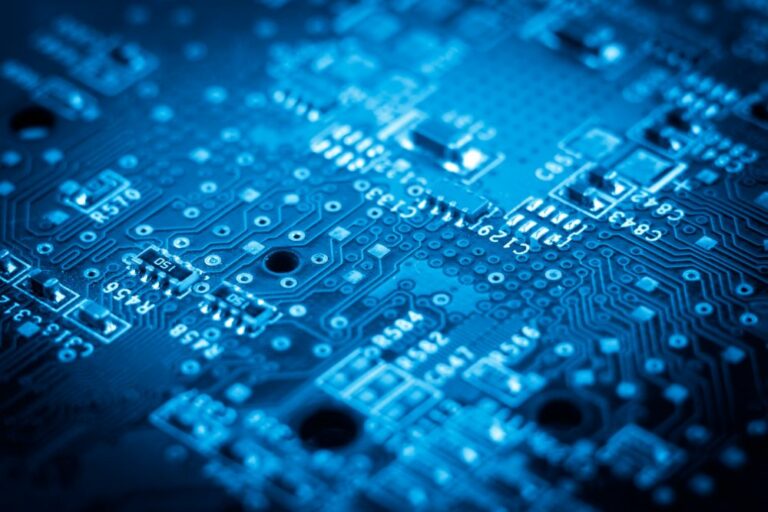If you’re like most IT Operations leaders, you’re always looking for ways to improve efficiency and effectiveness in your department. Migrating your enterprise CMDB to the Common Service Data Model (CSDM) is a great way to do just that.
CSDM supports many robust out-of-the-box features of the ServiceNow platform. This makes it simpler and faster to identify, diagnose and triage problems before they become incidents, and incidents before they become issues. However, before you make the switch, there are a few things you’ll need to take into consideration.
You’ll need to prepare for the migration by taking a hard look at your current data model. This blog post will guide you through preparing for and executing a successful migration to the CSDM.
Preparing for Common Data Service Model (CSDM) Migration
The first step in preparing for the migration is to understand the difference between CSDM vs CMDB. Then take a close look at your current data model. Ask yourself these questions:
- How many tables do I have?
- How many fields do I have in each table?
- What is the relationships between my tables?
- Are there any unused tables or fields?
- How well documented are my tables and fields?
Inadequate documentation will make it more difficult to migrate to the Common Data Service Model. Once you’ve taken stock of your current data model, you can begin developing a plan for migrating to the CSDM.
CSDM: Developing a Plan
There are three main approaches you can take when migrating your enterprise CMDB to the CSDM data model: starting from scratch, using an automated tool, or using a manual approach.
Starting from scratch is only recommended if you have a very small data set (<500 CIs) or if your current data model is so poorly designed that it would be more time-consuming and expensive to try to salvage it. If you do decide to start from scratch, ServiceNow has provided some helpful documentation on how to do so.
Using an automated tool is recommended if you have a medium-sized data set (500-5,000 CIs) and your current data model is reasonably well designed. Automated tools can save you a significant amount of time and effort when migrating to the CSDM data model. Some popular automated migration tools include RequestCenter’s CSV Import Utility and ServiceNow’s Data Import Wizard.
Using a manual approach is recommended if you have a large data set (>5,000 CIs) or if your current data model is very complex. Migrating such a large or complex data set manually will require significant time and effort. However, it will allow you greater control over the migrated data. ServiceNow has provided some helpful documentation on how to migrate manually.
No matter which approach you take, be sure to thoroughly test your migrated data before going live with the new CSDM data model.
CSDM Benefits: Making a Business Case
There’s no doubt that migrating your enterprise CMDB to the Common Service Data Model will come with a number of benefits. CSDM offers many advantages over the current CMDB data model, including:
- The ability to track CIs by service offering instead of location
- A more accurate representation of relationships between CIs
- Increased flexibility when making changes to the data model
- Improved performance thanks to optimized SQL queries generated by the ServiceNow platform.
It’s important to consider your ITSM and ITOM use cases. Identify how migrating to the Common Data Service Model can support and enhance operational efficiencies for other business units. Focus on the benefits of CSDM to your organization as a whole. Then you can make the business case for migration. It becomes a question of not if, but when to migrate.
Is there a compelling business case for migration to CSDM? The next step is to decide if now is the right time for your organization to make the move.
Despite significant operational advantages, migrating to CSDM can be a daunting task. You’ll need to carefully consider your current data model. Then make sure that all of your CIs are properly accounted for.
Not sure where to start? Our team of experts can help you assess your current data model and develop a plan for migrating to CSDM. Contact us today to schedule a free 1-hour consultation and learn about our firm, fixed-price CSDM Assessment.